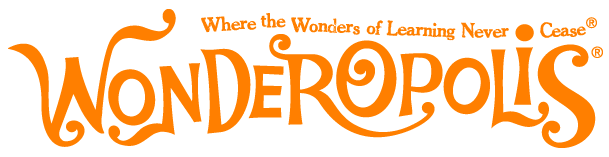Have you ever formed a secret club in a treehouse during the summer? It's always nice to have a clandestine location where you can meet with your friends to relax and make plans for your next super-secret mission.
If someone were to stumble upon your hideout, there's one key piece of information that they would need to know to gain entrance to your lair. What are we talking about? The password, of course!
Passwords have been around since ancient times, when they were known as watchwords. While passwords might not be used in the real-world like they were ages ago, there's one place in the modern world where they're indispensable: online. In the virtual world of the Internet, passwords protect your identity and manage access to secure information and websites.
When you go online to log into a particular website or account, you'll inevitably be asked to provide a username and password to establish your identity. Providing the correct credentials will enable access to the resources you want. Incorrect credentials will keep you from accessing information and resources you don't have approval to view.
A password should be a unique word or string of characters that only you know. If others know your password, they can gain access to resources, such as websites, financial accounts, and email, that you want to keep private.
Unfortunately, there are people in the world, including identity thieves and computer hackers, who spend lots of time and money trying to figure out passwords, so that they can illegally access information. To thwart these threats, it's important to use strong passwords that are difficult to guess.
For example, using the word "password" as your password is a really bad idea. Likewise, using common information that might be easy to guess, like your name, birth date, address, or telephone number, isn't a good idea either. So how do you create a strong password?
Experts recommend creating a password at least eight characters long. Ideally, it should be something both easy to remember and hard for others to guess. To foil computer hackers that randomly try dictionary words, you should include both lowercase and uppercase letters, numbers, and symbols in your password.
Of course, making a password hard for others to guess can also make it more difficult for you to remember. Some experts suggest replacing letters with numbers or symbols that are similar. For example, the lowercase letter "l" could be replaced with either a "1" or a "!" to make it harder to guess. Likewise, an uppercase "E" could be replaced with a "3."
In addition to never giving out your password to anyone, security professionals believe you should use multiple passwords, so that all of your information is not compromised in the event one of your passwords became compromised. Although remembering multiple strong passwords can be difficult, there are numerous password management tools available today via websites and smartphone applications that can help you keep a firm grasp on all your passwords.