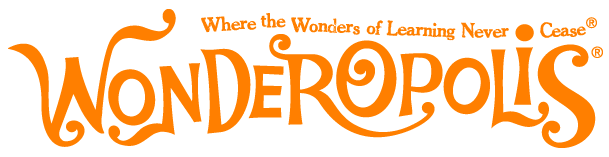If you're like most kids, your holiday wish list contained a few electronic items. From laptops and tablet computers to smartphones and MP3 players, electronic gadgets are all the rage these days.
If your wish included a television or anything that involves video, like a video game console or a Blu-ray Disc player, you'll soon be learning some new technology terms. High definition? HD? Standard definition? SD? 720? 1080? What does it all mean?
All these terms relate to the concept of high-definition — now popularly known as HD — video. HD video can refer to any video system that has a higher resolution than standard-definition — SD — video.
To understand what resolution means, you have to understand the basics of how a video screen works. A video “picture," for example, isn't one single picture. Instead, that picture you see is made up of many lines that run from the top of the screen to the bottom.
In SD video, the number of lines in the vertical (up and down) display resolution is 480. That's right! The picture you see on television (if it's in SD) is actually made up of 480 different pieces — lines — that together make up the picture. So, SD video has 480 lines of resolution.
Do 480 lines seem like a lot? If so, think of it this way. It takes that many lines of video information to put together such a detailed picture that appears lifelike.
But 480 lines is standard definition. Today's high-definition televisions have vertical display resolutions of either 720 or 1,080 lines! Such high resolution is what gives HD video its sharpness and eye-popping realism.
To watch high-definition video, you need both a high-definition source and a high-definition monitor. HD sources transmit video shot with HD cameras and include television broadcasts (antennas, cable or satellite), Blu-ray Discs, video game consoles and computer/Internet video sources.
High-definition monitors usually come in the form of a wide variety of HD televisions. However, most computer monitors are also capable of displaying high-definition video. So, if you don't have an HDTV, you can usually still enjoy high-definition video on your computer.
If you're in the market for an HDTV, should you definitely go for the most expensive television with the highest resolution? Not necessarily…electronics experts will tell you that all HD video looks great. Unless you buy a very large television, you probably won't be able to tell much difference between the different HDTV resolutions.